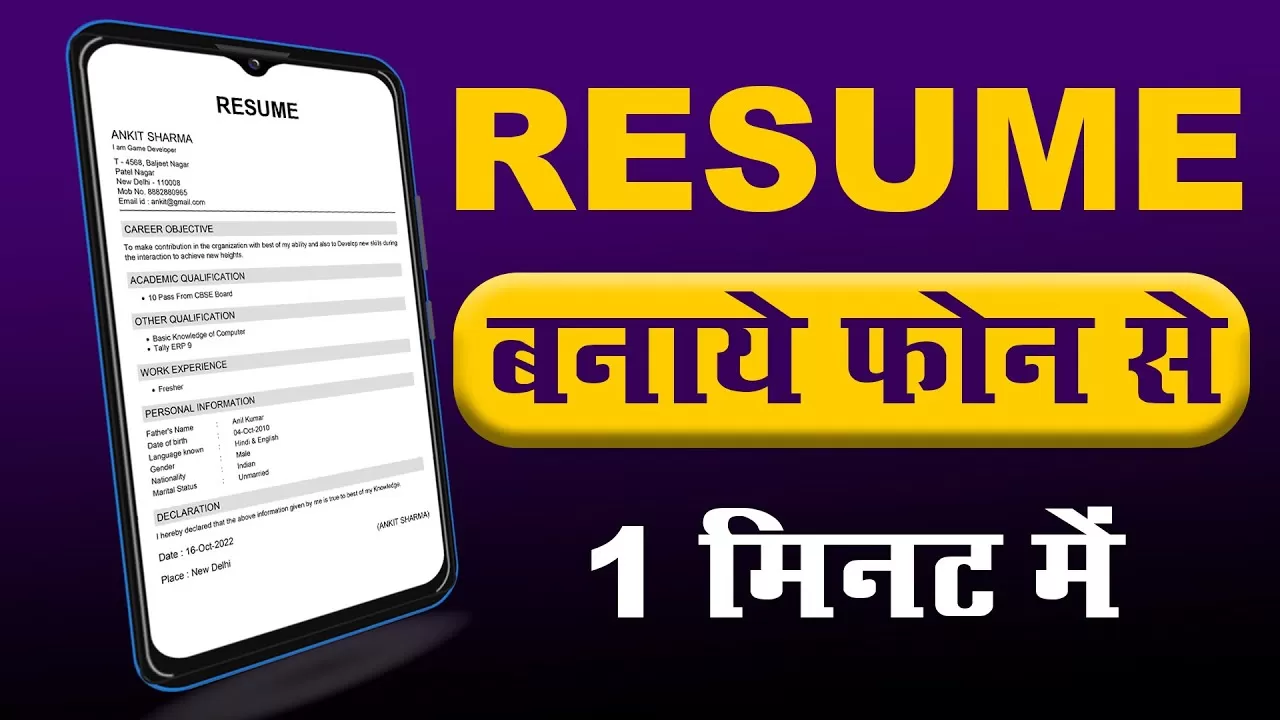What is Ms Office ?
Microsoft Office, commonly referred to as MS Office, is a suite of productivity software applications developed by Microsoft. The suite includes a variety of programs that are designed to help users create, edit, and manage documents, spreadsheets, presentations, and more.
Some of the most commonly used programs in the MS Office suite include:
- Microsoft Word: A word processing program used to create and edit documents, such as letters, reports, and resumes.
- Microsoft Excel: A spreadsheet program used to create and manage data in tables and charts.
- Microsoft PowerPoint: A presentation program used to create and display slideshows with images, text, and multimedia.
MS Office is widely used in business, educational, and personal settings, and has become a standard tool for many professionals.
Ms Office Job Opportunities
Completing a course in Microsoft Office can open up a variety of job opportunities across different industries. Here are some examples of job roles that require proficiency in Microsoft Office
- Administrative Assistant: Administrative assistants often use Microsoft Office applications such as Word, Excel, and PowerPoint to create documents, manage data, and prepare presentations.
- Customer Service Representative: Customer service representatives often use Microsoft Outlook to manage email communication with customers and colleagues.
- Project Coordinator: Project coordinators use Microsoft Project to plan and track projects, manage resources, and create project reports.
- Financial Analyst: Financial analysts use Microsoft Excel to analyze and manipulate financial data, create financial models, and prepare financial reports.
- Human Resources Assistant: Human resources assistants use Microsoft Word and Excel to create and manage employee documents, such as resumes, job descriptions, and performance evaluations.
- Marketing Assistant: Marketing assistants use Microsoft PowerPoint to create presentations for sales meetings and marketing campaigns.
These are just a few examples of the many job opportunities that require proficiency in Microsoft Office applications. By taking a course in MS Office, you can develop the skills necessary to succeed in these roles and many others.
Ms Office Course Syllabus
- Microsoft Word
- Microsoft Excel
- Advance Excel
Anyone can easily do this computer course online sitting at home.You can learn this course in Hindi language